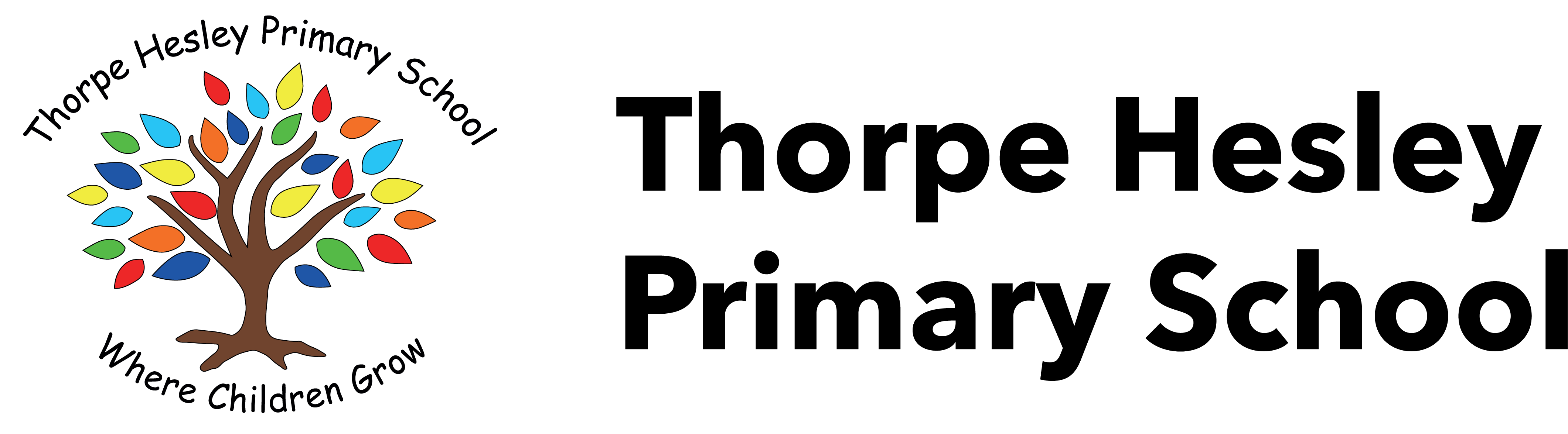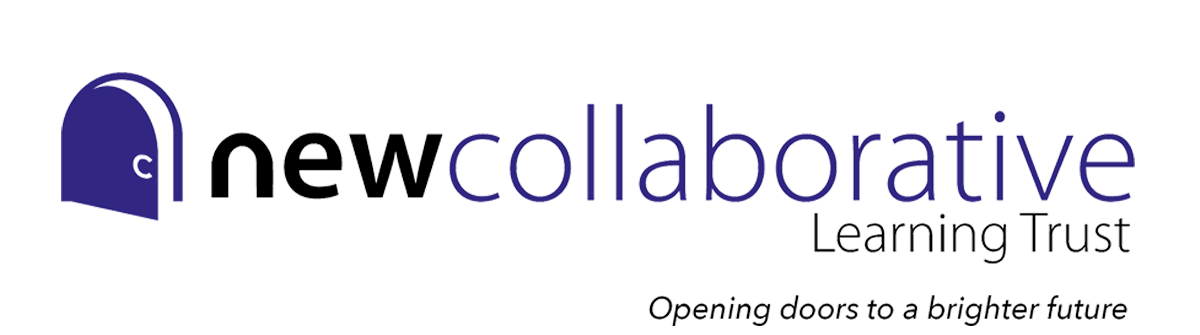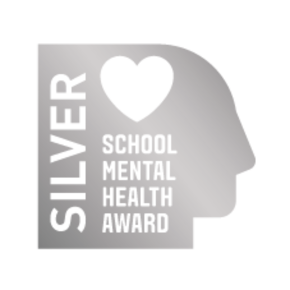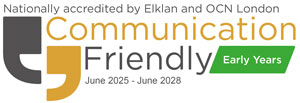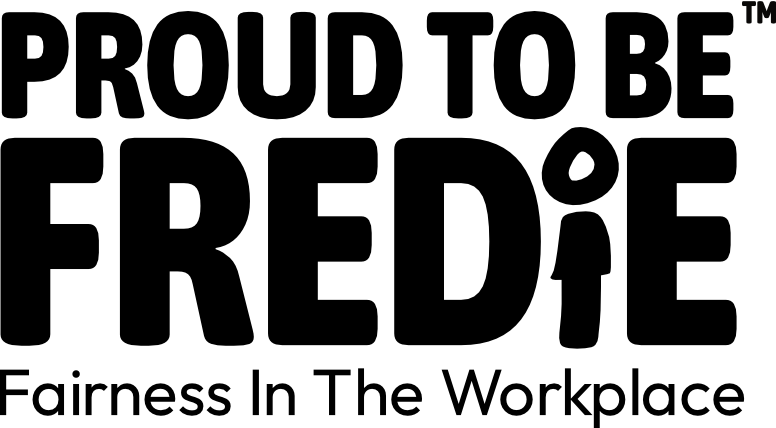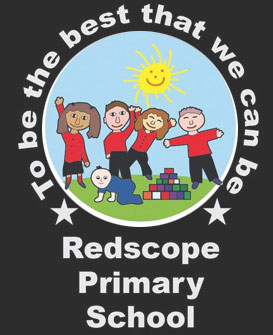At Thorpe Hesley Primary School, Computing is taught from Year 1 to Year 6.
Lessons are usually taught in the afternoons and are very cross-curricular.
Each year group follows the Teach Computing Curiculum, which is created by the National Centre for Computing Education and backed by the DfE.
Lessons are taught through a multitude of medias, for example: on laptops, iPads and through the whole-class use of an Interactive Whiteboard.
KS2 Children also have the opportunity to use Kindles for research and practising their times tables.
Although the EYFS Early Learning Goals do not specifically mention computing, children in foundation are given daily opportunities to access technology. This is seen through the use of the interactive whiteboard, stereos, headphones and other types of technologies.
Each half term, children complete an e-safety lesson. This year, we have had a focus on the National Online Safety (NOS) lessons. Staff have also accessed this site for numerous CPD opportunities and parents can access this site at home. E-safety is an important part of our learning in Computing as it is something that children also access at home.
Overview by Stage
Key Stage 1
The National Curriculum for computing aims to ensure that all pupils:
- can understand and apply the fundamental principles of computer science, including logic, algorithms, data representation, and communication
- can analyse problems in computational terms, and have repeated practical experience of writing computer programs in order to solve such problems
- can evaluate and apply information technology, including new or unfamiliar technologies, analytically to solve problems
- are responsible, competent, confident and creative users of information and communication technology.
Pupils should be taught to:
- understand what algorithms are, how they are implemented as programs on digital devices, and that programs execute by following a sequence of instructions
- write and test simple programs
- use logical reasoning to predict the behaviour of simple programs
- organise, store, manipulate and retrieve data in a range of digital formats
- communicate safely and respectfully online, keeping personal information private, and recognise common uses of information technology beyond school.
Key Stage 2
The National Curriculum for computing aims to ensure that all pupils:
- can understand and apply the fundamental principles of computer science, including logic, algorithms, data representation, and communication
- can analyse problems in computational terms, and have repeated practical experience of writing computer programs in order to solve such problems
- can evaluate and apply information technology, including new or unfamiliar technologies, analytically to solve problems
- are responsible, competent, confident and creative users of information and communication technology.
Pupils should be taught to:
- design and write programs that accomplish specific goals, including controlling or simulating physical systems; solve problems by decomposing them into smaller parts
- use sequence, selection, and repetition in programs; work with variables and various forms of input and output; generate appropriate inputs and predicted outputs to test programs
- use logical reasoning to explain how a simple algorithm works and to detect and correct errors in algorithms and programs
- understand computer networks including the internet; how they can provide multiple services, such as the world-wide web; and the opportunities they offer for communication and collaboration
- describe how internet search engines find and store data; use search engines effectively; be discerning in evaluating digital content; respect individuals and intellectual property; use technology responsibly, securely and safely
- select, use and combine a variety of software (including internet services) on a range of digital devices to accomplish given goals, including collecting, analysing, evaluating and presenting data and information.
Useful Links and Resources
Here are our policies related to computing teaching and some useful resources to help children learn more about computing.
Policies and Information
Safety Online
Learn more about staying safe online by visiting our online safety page.